Supercharge your language learning journey by watching native content
Start watching your favourite media without English subtitles
mLearn automatically adapts to your language level for you to learn new vocabulary.
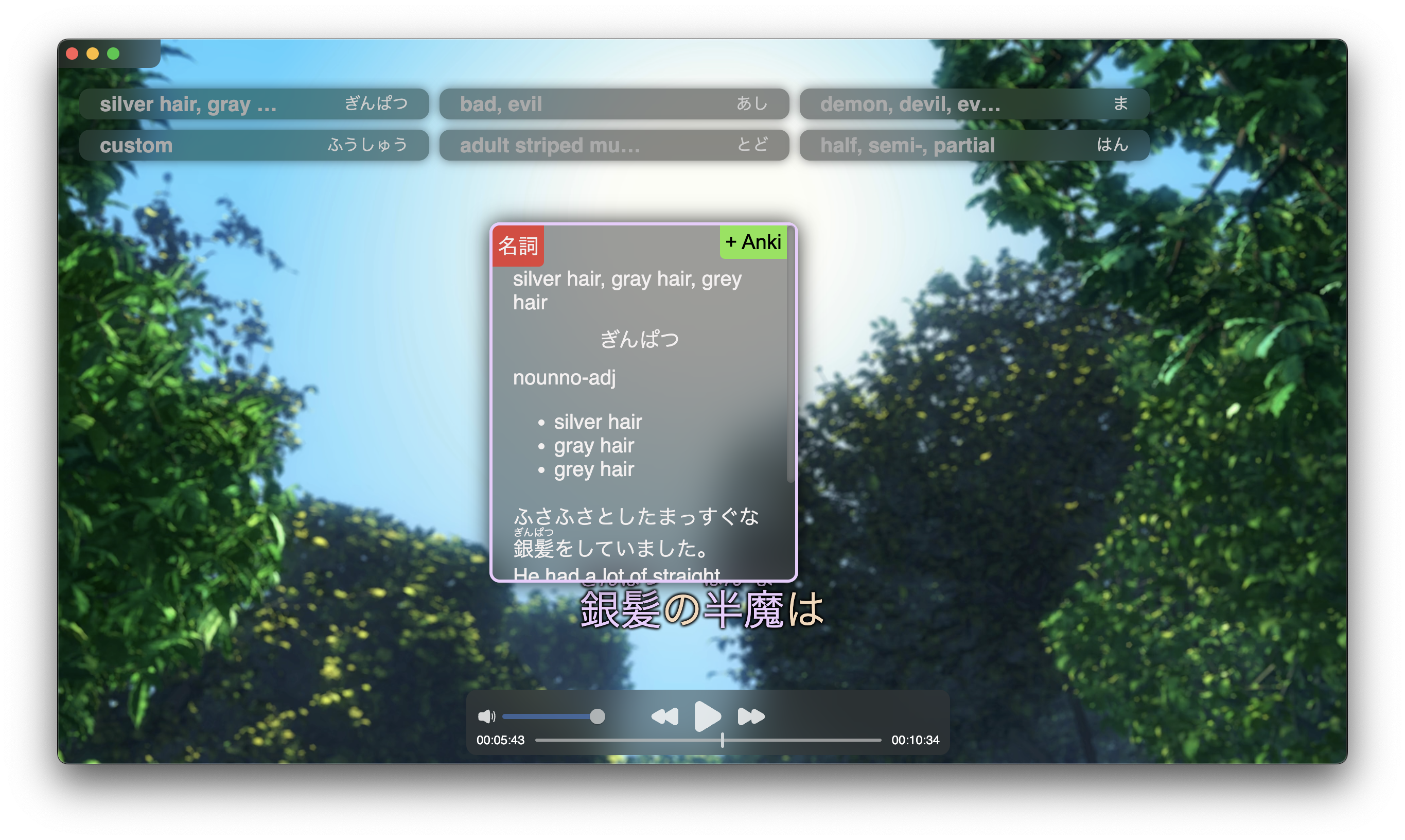
Features
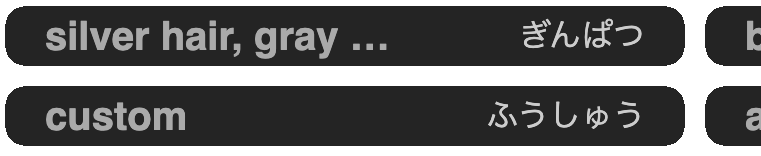
Live word translation
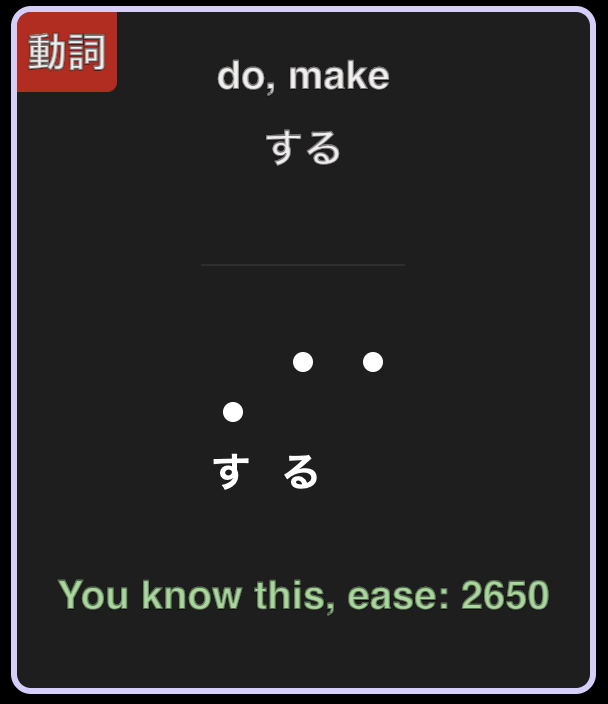
Intelligent Features
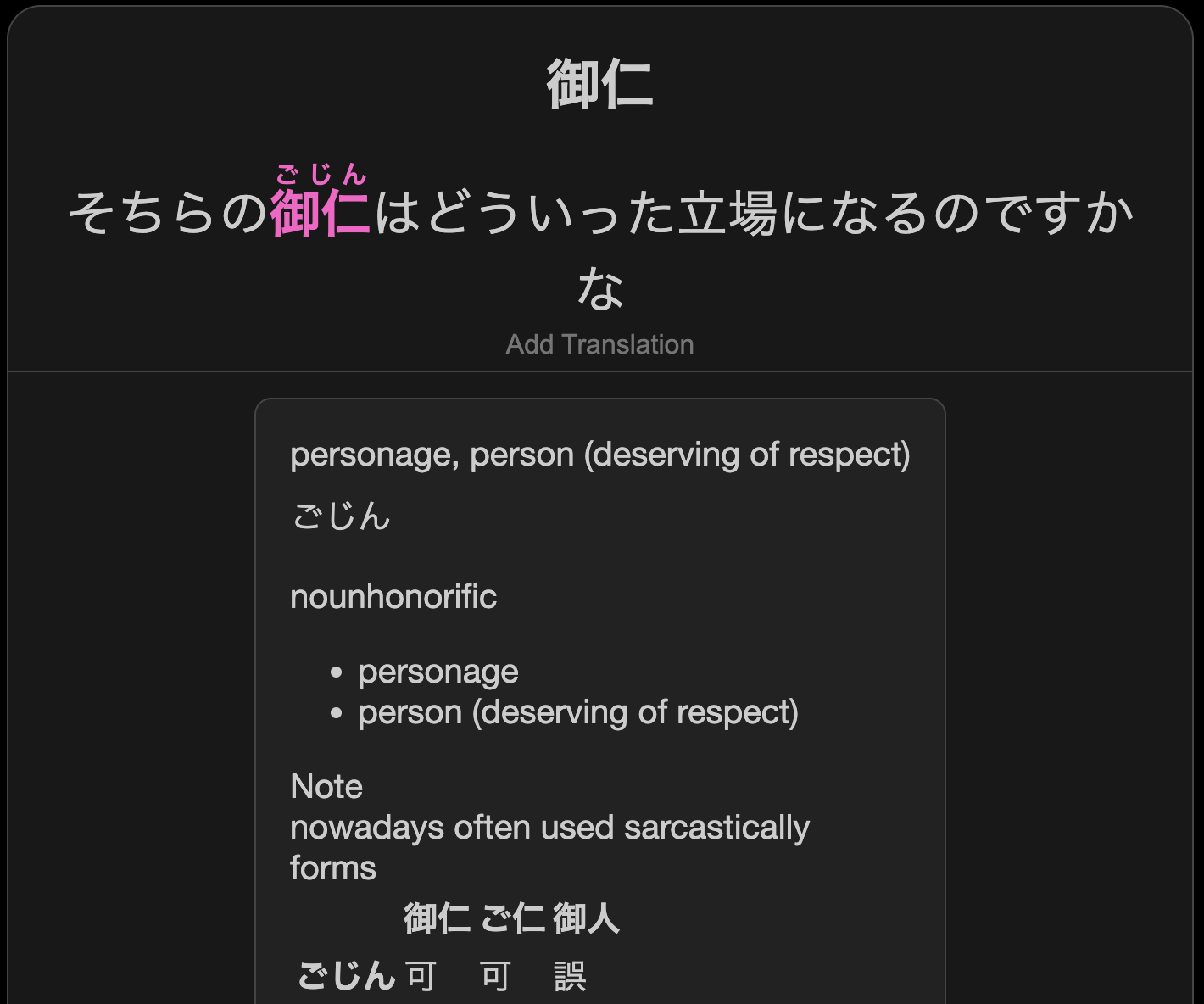
Advanced Flashcard Creation
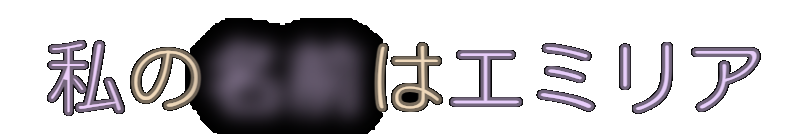
Blur Known Words
Adjustable Difficulty
Power Efficient & Offline Mode

Sync Subtitles with Video
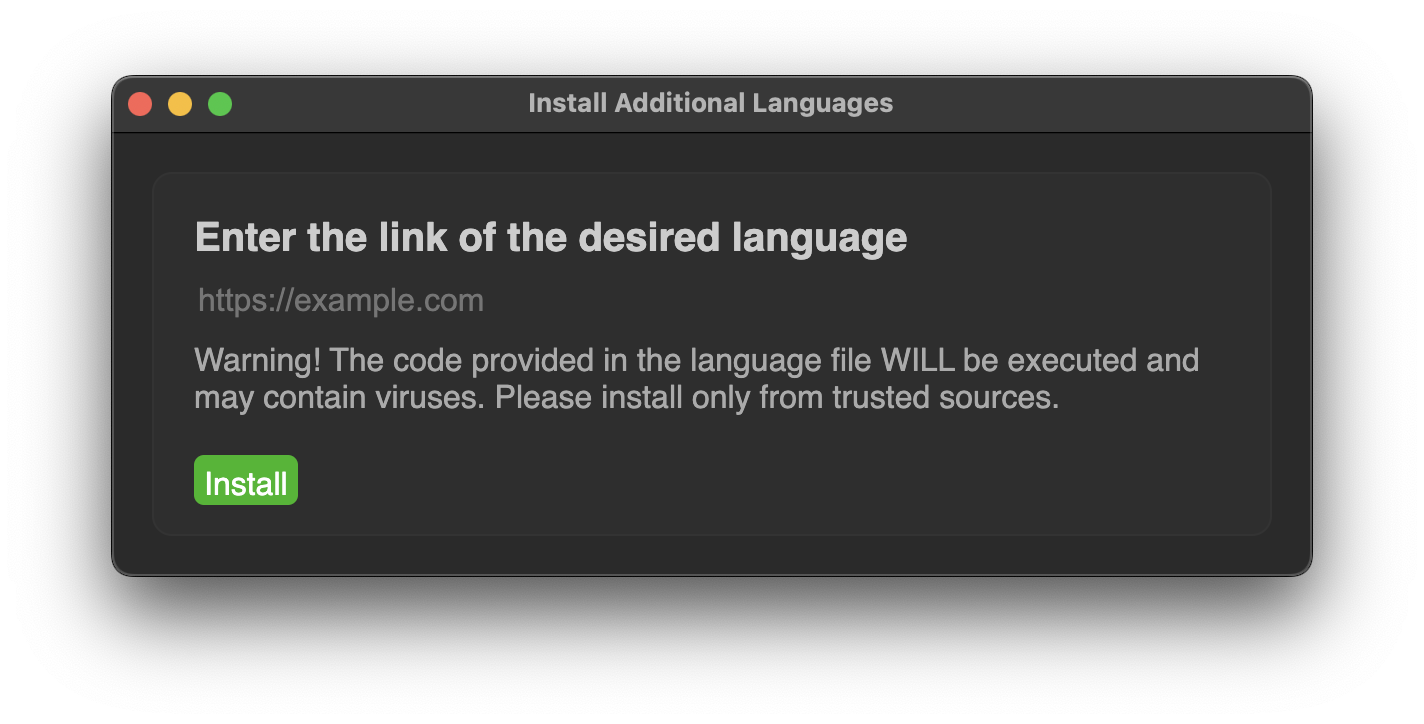
Supports multiple languages
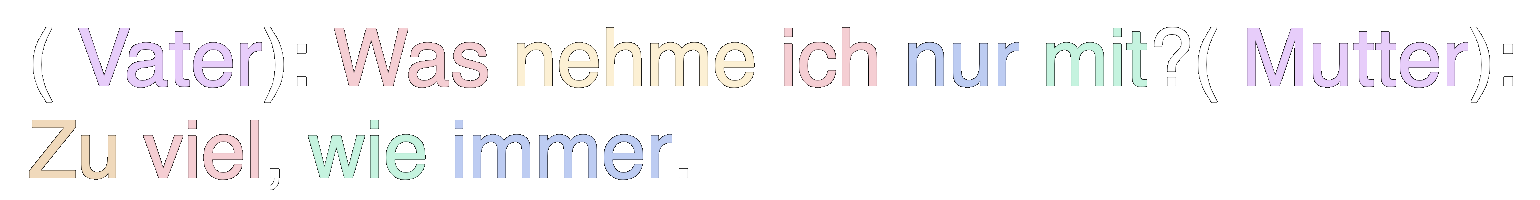
Grammatically Analyses subtitles
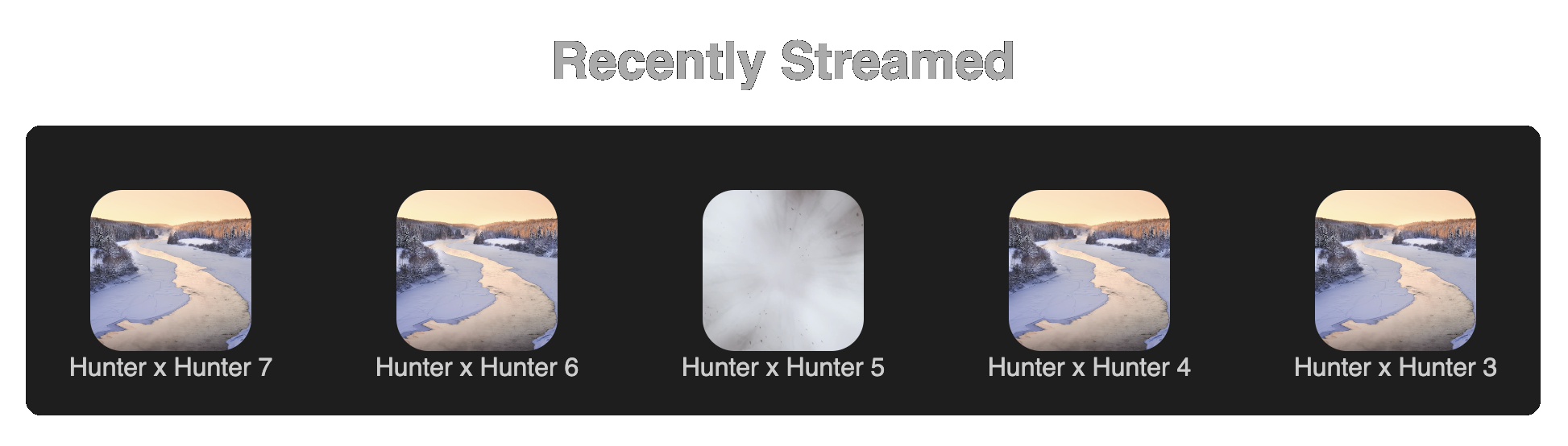
Quick Video Access * Placeholder Photos by Vladimir Fedotov on Unsplash
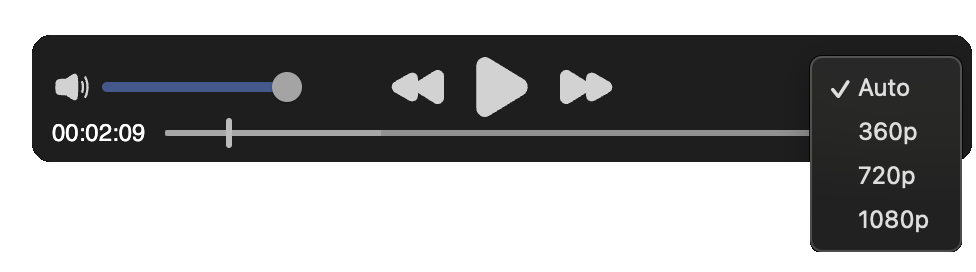
Streams any type of video

Supports Anki
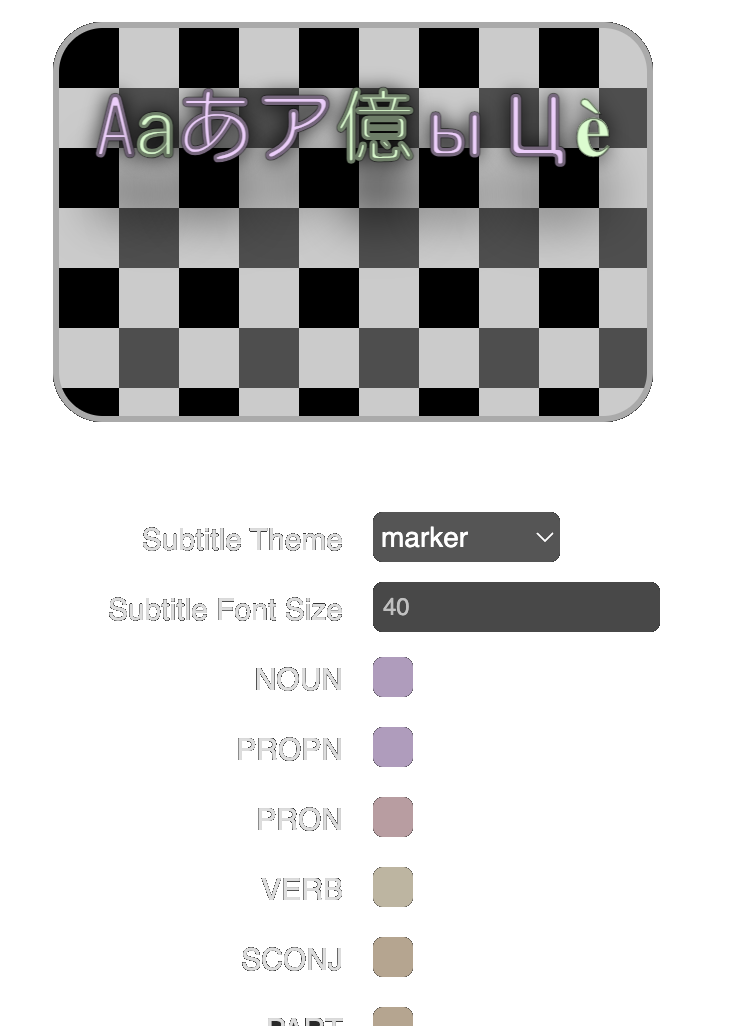
Very Customizable
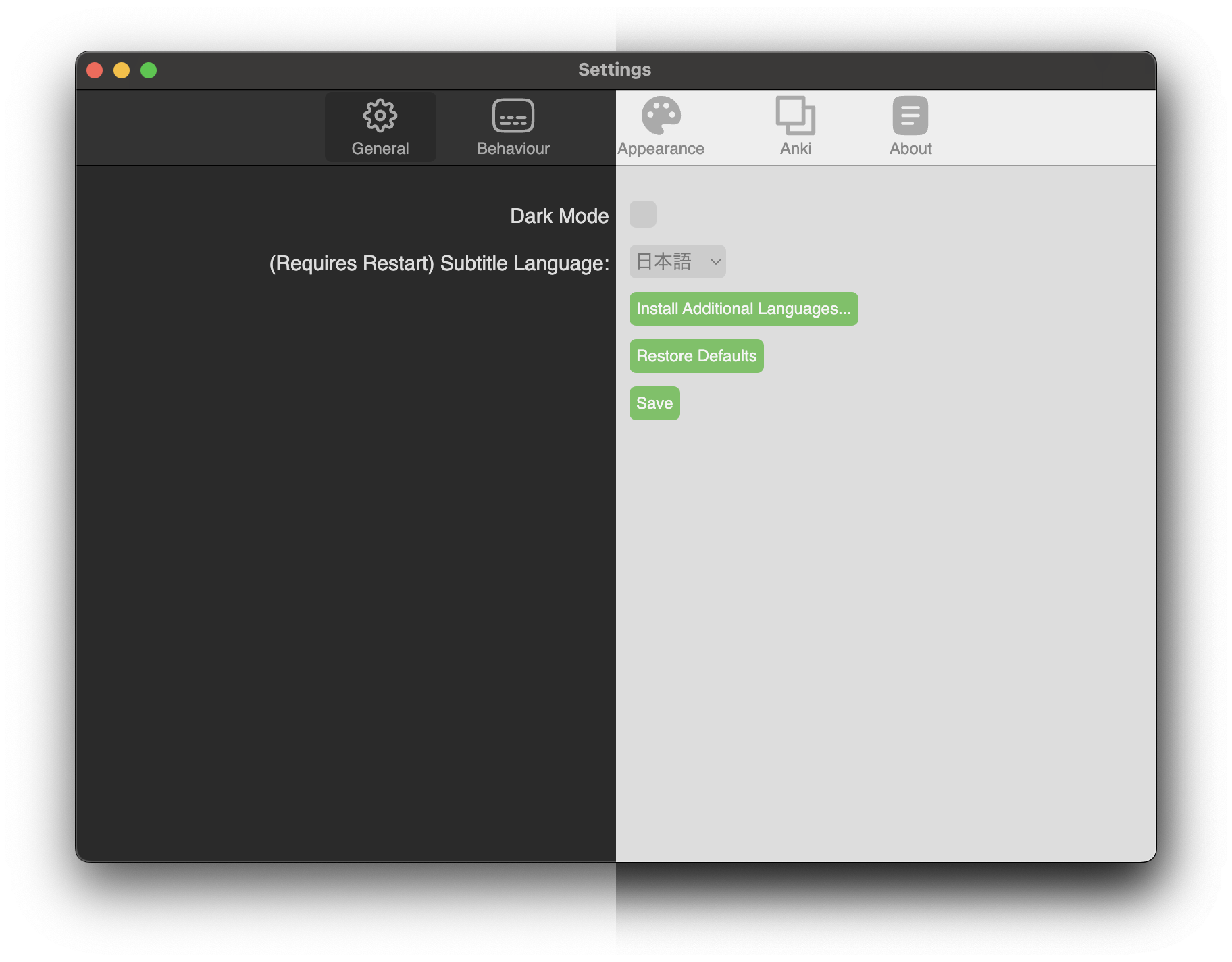
A dark and a light mode
Watch your favourite content without blinding yourself

Live character reading
mLearn automatically adds furigana (and pinyin, coming soon...) readings to unknown words
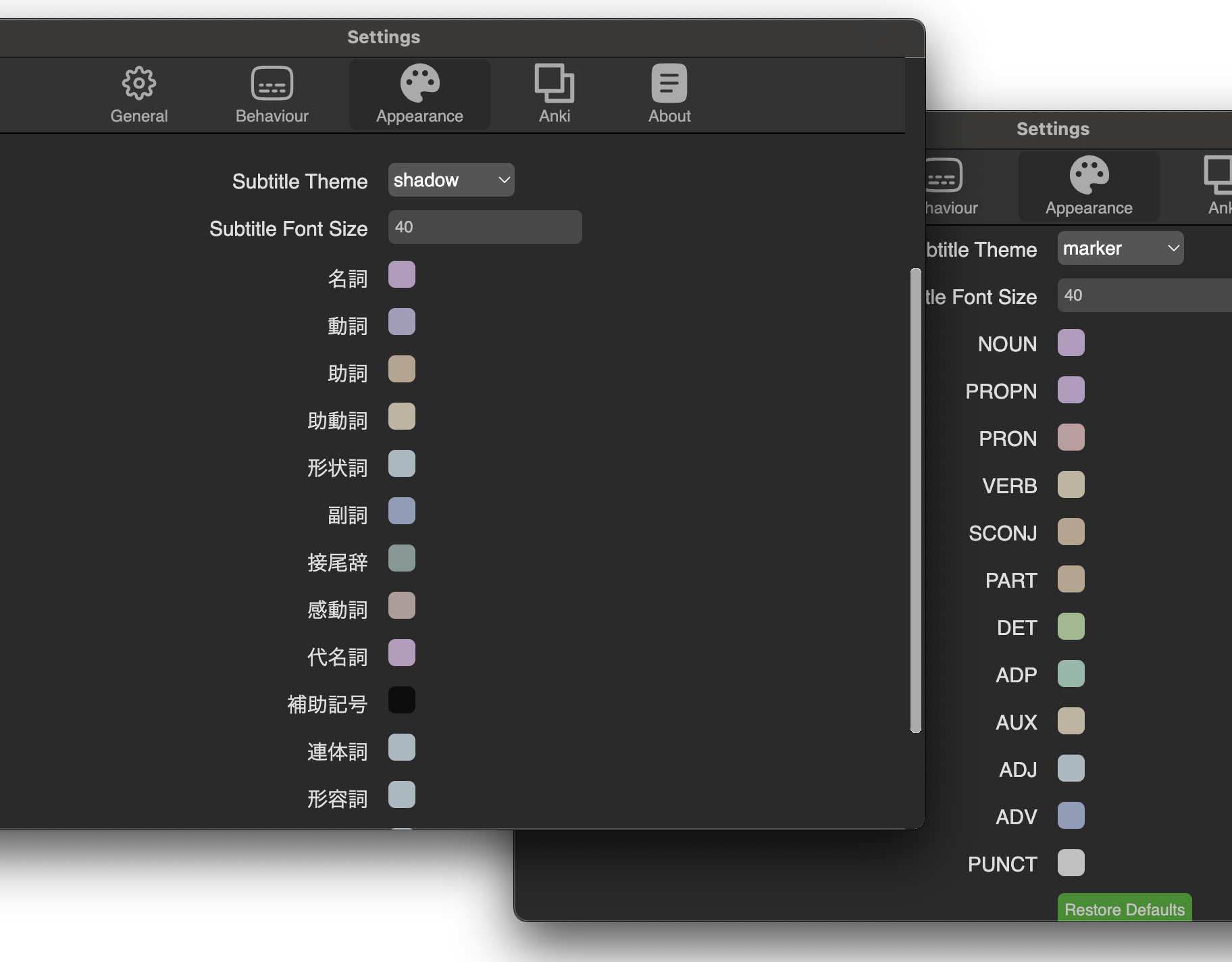
Customise subtitle colours based on grammar
mLearn automatically grammatically-analyses subtitles on the fly

Anki Support
Automatic flashcard fetching to provide more accurate word definitions and flashcard creation
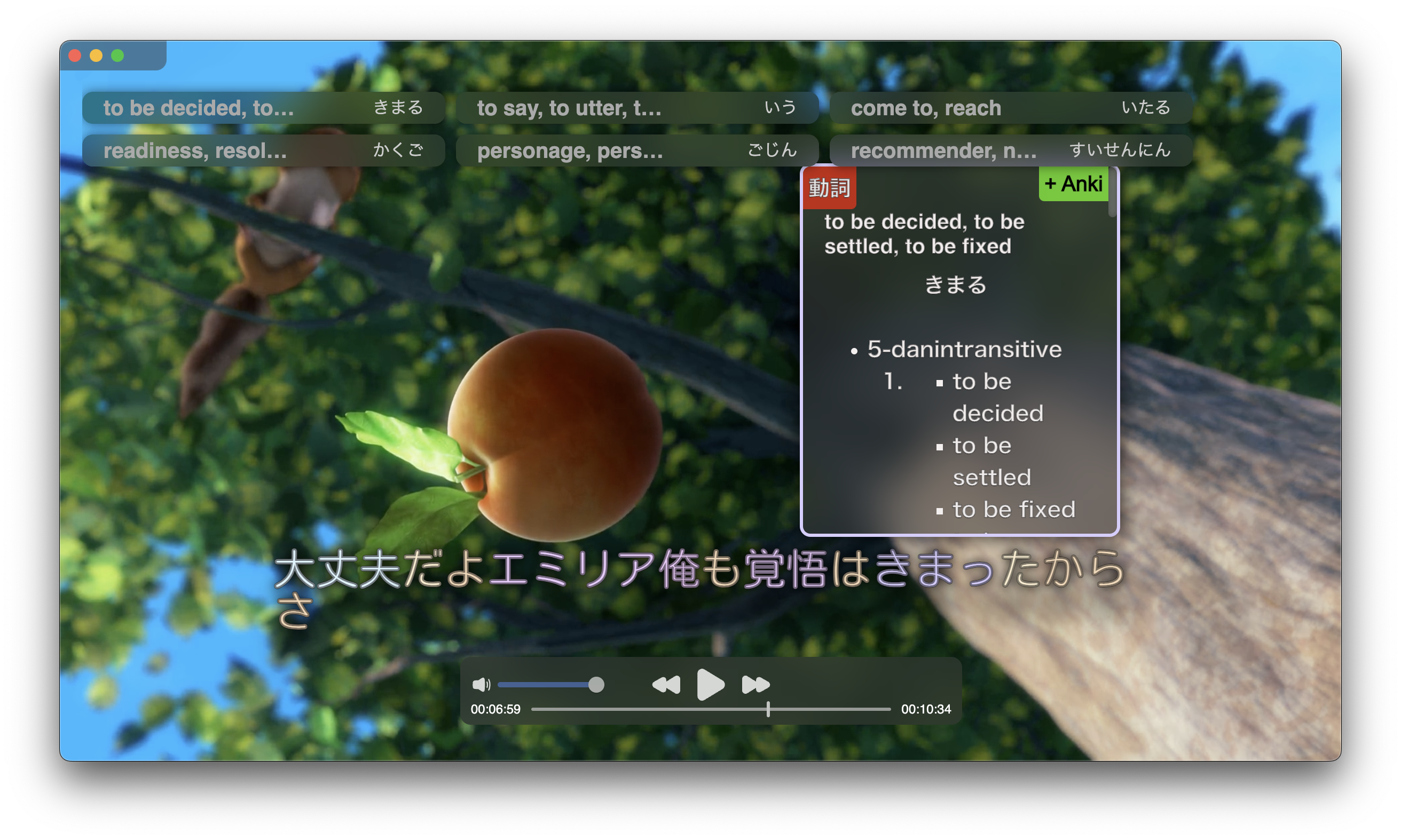
Automatic Word Lookup
mLearn automatically looks up words that it cannot find in your Anki decks and displays their definitions on the top and on hover.
How to Use
Just paste the URL of the video/streaming content you want to watch into the app. Drag'n'dropping it also works.
To add subtitles, just paste them/drag'n'drop them onto the video player.
Power efficiency
The app draws less power than Google Chrome, enabling you to watch your favourite media offline. The app is also well-suited to watch your favourite series on a plane flight.